Release of PFC3 for the xcanex bookscanner
xcanex's laser system doing pre-scan calibration
Faster, better scan quality, intelligent new features, smoother operation, increased efficiency and more robust than ever
Building a good book scanner is so much tougher than we thought – and maybe that’s why book scanners today are either too expensive or not very useful. Some problems we face seem impossible to have answers but we know there is simply no shortcut – again and again we must study, think, create and experiment. Supposedly hours of work stretch into days, days into weeks, and weeks into months just because a desired result stubbornly avoids realization. We carry on because our mission is to create the world’s best book scanner for the masses and not anything less. To compromise is to defeat the purpose. So is the goal reached? We await your answer.
Summary of changes (from v2.114)
Twice the capturing speed: Added intelligence and faster autofocus reduced capture time from 6 to 3 seconds (We define ‘capture time’ as the time a page is set for capture until it’s done and can be flipped). Structural optimizations at the core of the PFC3 created the smoothest operation we’ve ever seen when scanning in large volumes.
Ultraflat text: Many page flattening algorithms produce slight waviness in text sentences after processing but we cannot settle for that. We demand scans that appear indistinguishable from flatbed scans. The new Flatpage v3.0 algorithm now analyzes page content, measures remaining waviness and makes critical adjustments to produce the finest looking paragraphs ever from a platen-less book scanning system.
Hardcover book mode: Automatic cropping and digital page flattening of hardcovers (or hardbacks) are tough jobs for software algorithms. Most scanning apps require either manual adjustments or book inserts to produce good scans. A breakthrough in our Enhanced Edge Detection algorithm changed that – any hardcover can now be scanned as easy as a paperback.
FlatPage Pro Technology: Even after typical digital corrections to book curvature, scans made without using cumbersome book clamps/platens and without any manual post-scan corrections still suffer inherent inferiority due to distortions caused by content shifts, page dents and twists. That’s why all those manual work, clamps and platens still prevail despite the suffering they bring to people. So we cracked our brains and created the FlatPage Pro - it works in conjunction with the original Flatpage and intelligently performs content centering (i.e. intelligent means it shouldn’t center what’s not supposed to be at the center) and uncompromisingly eliminates all those stubborn distortions.
10x reduction in hard disk space requirement: Thanks to advanced data compression methods, it now requires less than 5GB of hard disk space to scan 500 pages at one go. This is a big relief for smaller solid state drives.
A better automatic capture mode: Ever felt that the Timer capture mode (TC) is too demanding and the Auto capture (AC) is too sluggish? The problem with TC is that it doesn’t wait for you and the drawback of AC is that you have to wait for it. So we decided to improve the AC mode to capture instantly when you’re ready but pauses when a page is being flipped or when the book is slightly shifted out of the scan area.
Ad-hoc footage of PFC3 undergoing final tests
Improved finger image removal: We realized that quite a lot of finger images were not automatically removed on scans of certain books. It took us a while to figure out that the culprits were page dents (due to finger pressure on softer paper) and extreme coloration (caused by paper aging). Adding intelligence to tackle them wasn’t easy, but we succeeded and the occurrence of unremoved finger image is now less than 1% (typical) on these books.
Tweaked user interface: Visual aids were added to tell users exactly when capture happens so that the page can be flipped in preparation for the next capture. The confusing capture mode icon (A/M and T/M) is now more intuitive and we got rid of that irritating translucent band jitter in the preview. The PFC3 also allows you to scroll through your scans by just clicking on any thumbnail and then tapping the up or down arrow keys.
Well that’s about it. If you have pre-installed perfecapture on your PC, just download and run the patch and it will be upgraded to PFC3 within a minute.